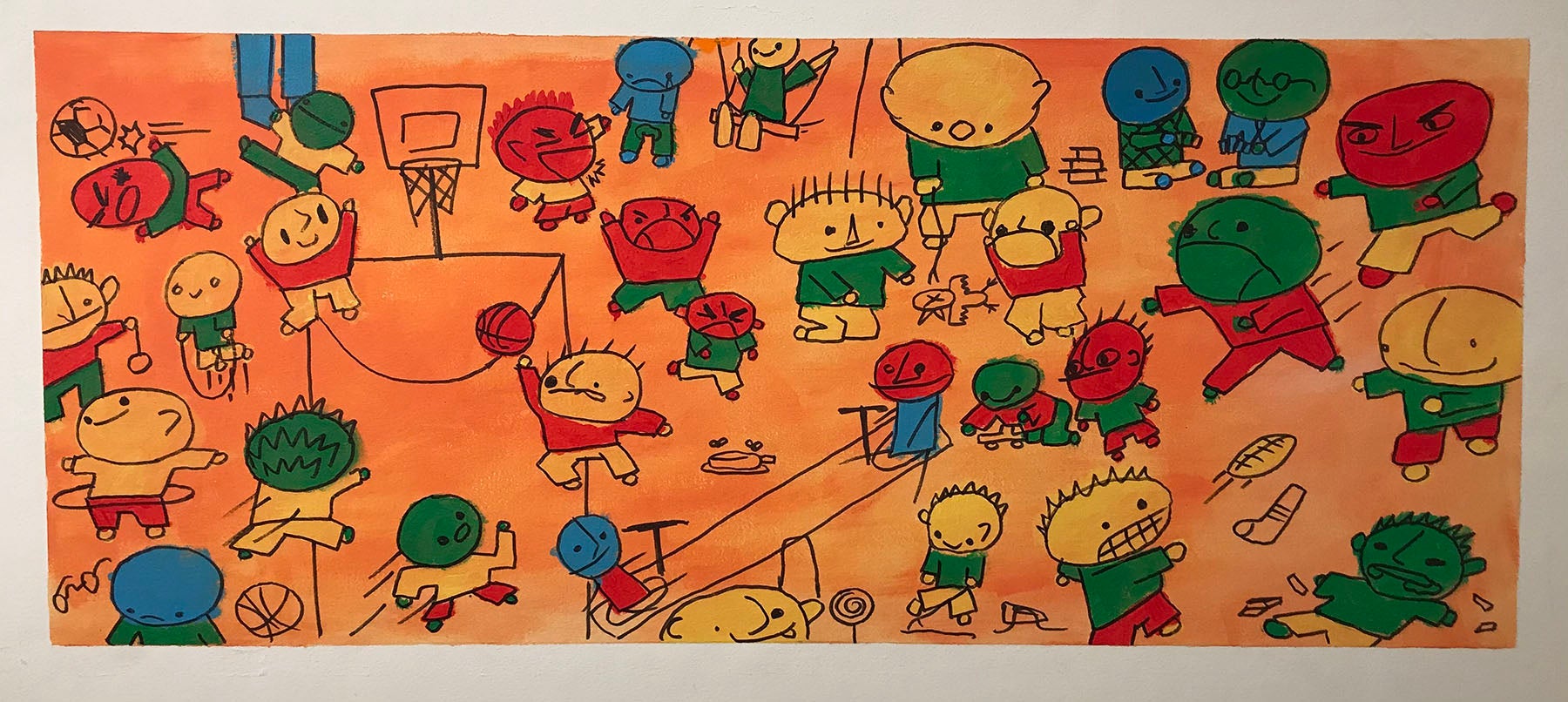Syllabus Template
This information is available as a Microsoft Word document here.
The course syllabus is an important document. It provides a detailed description of the course and policies. In developing your syllabus, you can review past syllabi for the course and/or the original course proposal if available.
- Please refer to ECU’s Faculty Manual for additional information.
- The Office of Faculty Excellence is another great resource to use when constructing your course syllabus.
- The below elements represent areas to include in a syllabus.
- Required items are indicated: (required).
- Recommended items are indicated: recommended.
- Optional items are indicated as such.
- Examples and suggestions are italicized.
- Questions? Contact the Director.
Prior to the first day of classes faculty upload a copy of your syllabus to the School of Art and Design’s Microsoft Team under the appropriate semester folder. If you do not have access to this link, please email the Director.
2024/2025 SoAD Syllabus Requirements
Course Prefix Number and Section Number (required)
Semester and Year (required)
Faculty Member Name (required)
Course Meeting days and times (required)
Course Meeting Location (required)
Faculty member’s office location (required)
Faculty Email and Office Phone (required)
Webex room address and/or other digital media addresses
1. Office Hours (required)
The Faculty Manual mandates that all full-time faculty must hold five office hours per week. Provide your preferred contact information including office number, email address, office phone number, and/or technology links. Office hours may be virtual and/or a combination of virtual and face-to-face.
2. Course Description (required)
Include the catalog description and/or summary of the course.
3. Teaching and Learning Space Statement (optional, recommended)
While not required, a teaching and learning space statement centers the student in your syllabus and describes the type of learning environment you wish to foster in the classroom.
Example:
OUR TEACHING AND LEARNING SPACE
Compassionate Community Rules
It is common for people to feel anxiety about expressing opinions that challenge others, or me, past teachings, or current discussion topics. You are encouraged to stay in touch with your responses and to express your perspectives freely. But be aware that everyone may not agree – these are moments from which some of our deepest learning can emanate. To that end, the class will abide by compassionate community rules.
The community part: Engagement with learning requires space for honesty, making mistakes, and deep discussion. To facilitate our learning, we will abide by community rules: What happens in class, stays in class. Please maintain the confidentiality of our discussion, including our mistakes and any revealed personal information.
The compassionate part: Using community rules does not make this a consequence free zone. Adhering to Compassionate Community Rules requires a dedication on all our parts to ensure a safe class environment – to be compassionate to one another as we grow and to challenge each other constructively in that process. We are all always learning and growing, period.
Making mistakes is part of life, as are accepting criticism and growing from those mistakes. If class becomes uncomfortable for you, speak up; you will be supported. If you cannot or do not want to speak up, please see me so we can determine whether and, if so, how we should address the issue(s). I do my best to facilitate a safe and supportive class environment for all, where everyone has the space to grow; I need your help in making this a reality.
Another option:
Principles for Constructive Engagement
(adapted from Sensoy & DiAngelo, 2011)
-
- You don’t know what you don’t know. Strive for intellectual humility. Additionally, all knowledge is partial; therefore, we must all constantly ask questions and reflect. None of us know everything about anything.
- Everyone has opinions. Opinions are not the same as informed knowledge.
- Look beyond personal anecdotal evidence and look at broader societal patterns.
- Notice your own defensive reactions, and attempt to use these reactions as entry points for gaining deeper self-knowledge.
- Recognize how your perspective informs your reactions to your instructor and those whose work you study in the course.
4. Learning Objectives (required)
Use action verbs from Bloom’s Taxonomy to document what students will learn. Learning outcomes focus on the outcomes, not the specific activities. Here are two learning outcome generators: Easy Generator and University of Nevada, Reno
Begin with this phrase, and include bullet points below:
Example:
At the completion of this course students will be able to:
- Define the elements of design and composition and identify their presence in photographic images.
- Recall historically significant moments within the field of photography.
- Distinguish the difference between the many applications of photographs in our society including but not limited to art, science, communication, advertising, social change, history, and technology.
- Interpret how photographic images influence our desires, beliefs, values, and daily interactions.
- Examine how images are used to communicate place, culture, belief, identity, and conflict.
- Create photographs that communicate ideas, relate to a defined theme, and/or exemplify the elements of design and composition.
5. General Education Learning Outcomes (if applicable)
Include the General Education Program Competency statement and Student Learning Outcomes, as approved at the time that the course received GE designation.
For detailed information and statements see this link, https://ipar.ecu.edu/wp- content/pv-uploads/sites/130/2020/02/RequiredSyllabusStatements.pdf
6. Service Learning Designation Learning Outcomes (if applicable)
Refer to Center for Civic Leadership and Engagement for information and requirements.
7. Writing Intensive Statement (if applicable)
Check with SoAD’s Writing Intensive Liaison Dr. Punam Madhok (madhokp@ecu.edu) support, or visit the Writing Across the Curriculum web site.
8. Required Texts and/or Materials (required)
- Provide links to the Bookstore if relevant.
- Providing an estimated cost for texts and materials is a best practice so that students can appropriately budget for course materials.
9. Health and Safety (if applicable)
Examples:
The chemicals used in the lab should not cause any problems if they are handled carefully. Please let me know if you experience any sensitivity to the chemicals, extra precautions can be taken. If you are pregnant, or become pregnant during the semester, speak to me as soon as possible.
Jenkins Fine Arts Center is accessible 24-hours a day via OneCard for enrolled students. No student should work in the building alone after hours! Use the buddy system! Should you be approached by a stranger or see suspicious activity, call campus security. Never leave exterior doors propped open; this enables anyone from the street to enter the building. Other safety topics will be discussed within the course.
10. Grading Scale (Undergraduate and Graduate) (required)
Undergraduate Grading Scale Uses the Plus/Minus System (If percentage, take out to two decimal points for clarity with students)
Example:
Grade / Quality Points / 10-Point Scale
-
- A / 4.0 / 94.00-100
- A- / 3.7 / /90.00-93.00
- B+ / 3.3 / 87.00-89.00
- B / 3.0 / 83.00-86.00
- B- / 2.7 / 80.00-82.00
- C+ / 2.3 / 77.00-79.00
- C / 2.0 / 73.00-76.00
- C- / 1.7 / 70.00-72.00
- D+ / 1.3 / 67.00-69.00
- D / 1.0 / 63.00-66.00
- D- / 0.7 / 60.00-62.00
- F / 0 / Below 60.00
- Optional Letter Grade Descriptions:
Faculty may include detailed descriptions of letter grades to help clarify expectations.
Example:
A Exceptional, outstanding. Takes problem beyond assignment to a personal solution, in form of ambition, creativity, and complexity. Critical and creative thinking combined with excellent technical skill. Excellent presentation that is above and beyond.
B+ to A- Extremely good, commendable. Work shows above-average proficiency. Additional energy and attention paid to enhancing technical, aesthetic, and/or conceptual aspects of the project. Good presentation that is neat, tidy, and follows requirements.
B-to B Good. All aspects of the project completed with strengths in some areas evident, including technical competency or creativity. Strong effort. Presentation shows care of and respect for your work. Good presentations that follows requirements, some minor areas for improvement are evident.
C- to C+ Adequate, average. Work is complete and directions were followed. Work demonstrates basic effort with areas for improvement in more than one dimension of assessment. Presentation does not follow requirements in all areas, areas for improvement are evident.
D to D+ Needs significant improvement. Work is incomplete, directions were not followed. Needs improvement in all areas assessed. Demonstrates lack of understanding of the assignment. Sloppy presentation.
F Serious improvement needed. Directions were not followed, work was sloppy and much of the project/assignment was missing.
Graduate grade scale is A, B, C and F.
Example:
Grade / Percentage
-
- A / 90-100
- B / 80-89
- C / 70-79
- F / Below 70
11. Assignment and/or Exam Descriptions (required)
Include brief descriptions (1-2 sentences) of each assignment. Include the total number of points or percentage of final grade.
12. Attendance Policy (required)
Describe course attendance policies and procedures.
Example:
• This is a face-to-face class. Your attendance, in person, is expected.
• Students are allowed 3 absences with no penalty.
• After 3 absences, each additional absence will result in a deduction of one half letter grade for your final grade..
• If you arrive 10 minutes past the scheduled class start time, this is considered late.
• 2 late arrivals will be counted as an absence.
• Arriving more than 30 minutes late will be marked as an absence. Leaving at break or before the end of class will also result in an absence.
• If you are sick or have some extenuating circumstance that requires you to miss class, please email me in advance that you will miss class.
• If you are absent, please check with a classmate to discuss what you missed. Visit Canvas for all assignments and materials due. It is your responsibility to keep up with work when you are absent.
• Missing class does not result in extensions on assignments or due dates. An extension must be requested formally via email, and will be evaluated based on the student’s prior commitment and success in the course as well as the extenuating circumstances presented.
• A student may request a University Excused Absence (UEA) through the Dean of Students. A UEA is exempt from penalty, but it does not relieve the student from their coursework and responsibilities. Visit deanofstudents.ecu.edu/home/university-excused-absence/ for more information.
• Students should maintain regular communication with instructors regarding their attendance and any changes in their ability to complete coursework or attend class.
For information on university excused absences:
https://deanofstudents.ecu.edu/home/university-excused-absence/
UNIVERSITY EXCUSED ABSENCES (UEA) STANDARD OPERATING PROCEDURES (SOP):
The university recognizes legitimate circumstances result in a student being absent from class. Students are bound by the Student Code of Conduct when making a request for a UEA.
If a student provides the appropriate notification to an instructor, then excused absences are not counted against mandatory attendance requirements. At the same time, the UEA does not relieve a student from their responsibility for completing any course work assigned during their absence. The instructor may take appropriate action if the student fails to satisfactorily complete any alternative assignment or examination.
A faculty member may recommend that the student withdraw from a course(s) or award an incomplete grade if a student’s excused absences are considered excessive. Students seeking a UEA that exceed the limit provided by this SOP will be referred to their faculty instructors to obtain approval for any additional absences.
Consistent with the Class Attendance and Participation Regulation of the ECU Faculty Manual (Part VI, Section I, Subsection X), the Dean of Students may authorize university-excused absences for the following situations:
13. Late Work Policy (optional, recommended)
Example:
Late Work Policy
- Projects are due at 8 am on the date specified unless otherwise noted. If you do not submit a project, you must email the instructor directly.
- Late projects will be accepted but cannot earn full credit unless there is an approved (e.g. medical, etc.) reason.
- After projects have been graded students may request to resubmit the project. It is better to turn in an incomplete project than not to submit a project at all. To make a request you must email the instructor directly.
or:
Illnesses, death in the family or other traumatic events unfortunately are part of life. A make-up exam will be given if you contact me within 24 hours and provide documentation.
14. Other Course Policies (if applicable)
Examples:
STUDIO/CLEAN-UP
It is important to maintain a productive and cooperative studio atmosphere. Each student is expected to be a responsible citizen of the studio. Please return supplies, tools, and equipment to their proper place and clean area when you are finished working. Every student is required to participate in an end of semester clean up in the studios.
CRITIQUES & PRESENTATIONS
You are expected to participate actively in critiques and be prepared and professional for all presentations. A crit is a class discussion about work. Crits could include a monologue by the professor, class comments (led by the professor or a designated student), or response to questions posed by the maker of the work being discussed. Failure to actively participate in crits (e.g. not having work to share, not posing questions to peers or offering feedback, etc.) will adversely affect your grade.
Your Work
Do not expect anyone to take you or your work seriously if you do not. Work must be prepared for viewing or it cannot be posted for critique, will not be discussed, and you will be given a zero for the day. Being prepared means having your work printed before the start of class. If you are printing your work as crit starts you will not be allowed to display it for crit, nor will we discuss it with you individually unless you schedule an appointment. A lack of preparation will not hold the rest of the class back. Do not think that “your work” means just finished design work. Process work and class participation are part of the class and your grade.
Your Well-Being
If you find yourself struggling with your mental or physical health, please do not hesitate to approach me or contact the Center for Counseling directly at 252-328-6661 (press 2 if after-hours).
15. Technology Requirements (if applicable; required for online courses)
Example:
Since this is an online course, you will need access to a computer with sound and video capability. Your computer will need a camera for participation in class. You will also need regular access to the internet that can handle streaming videos, online meetings/conferencing, and searching for digital content. If you have challenges with internet access and/or computer access please let me know immediately.
You will also need access to a printer for printing out documents for projects as well as a camera for documenting your work. A cell phone camera is sufficient. A scanner will also work in place of a camera. If you do not have access to a printer, Office Depot or Staples will allow you to upload documents to print.
Software
We will use Canvas for grading and project submissions. We will use Microsoft Teams for meetings, sharing files, and for class chats. Be sure to download Teams to your computer—it is free to ECU students. There are also Teams apps for mobile devices.
16. Academic Integrity Policy (required)
East Carolina University is committed to fostering a vibrant community of scholars. Academic integrity is a fundamental component of achieving this goal. All ECU students are expected to complete their academic work honestly. I will not tolerate acts of cheating, plagiarism,
falsification, multiple submissions, attempting or assisting with an academic integrity violation. If I become aware of a potential academic integrity violation, I will meet with you following the procedures outlined in the Academic Integrity policy. Should I determine that an academic integrity violation has taken place, I reserve the right to assign a grade penalty up to and including an F for the course.
This policy is also available to students at this link https://osrr.ecu.edu/policies-procedures/
17. Disruptive Academic Behavior Policy and Procedure (required)
Disruptive academic behavior is any behavior likely to substantially or repeatedly interfere with the normal conduct of instructional activities, including meetings with instructors outside of class. Examples of such behavior include, but are not limited to, making loud or distracting noises; using cell phones and other electronic devices without prior approval; repeatedly speaking without being recognized; frequently arriving late or leaving early from class; and making threats or personal insults. A verbal expression of a disagreement with the instructor or other students on an academic subject matter discussed within the course, during times when the instructor permits discussion, is not in itself disruptive academic behavior.
A student who does not follow reasonable standards of academic decorum will first receive a private verbal warning from the instructor. The instructor will describe the behavior of concern to the student, explain that it is inappropriate, and ask the student to stop the behavior. If the behavior continues, the instructor will give the student a written warning indicating that the student will be removed from the course if the behavior does not cease. If the behavior persists, the instructor will discuss the situation with his/her department chair. If it is decided to remove the student from the course then the instructor will schedule a meeting with his/her department chair and the student to inform the student that s/he is being removed from the course. This decision will be communicated in writing to the student with a copy promptly forwarded to the Office of Student Rights and Responsibilities. The department chair will promptly communicate the decision in writing to the Office of the Registrar so that the student’s schedule will be adjusted accordingly. Instructors must keep written documentation of all actions taken during this process. If the behavior is threatening in nature or is likely to result in immediate harm, the faculty member should contact the East Carolina University Police Department for immediate assistance.
For more information, see the policy.
For more information see here.
18. Emergency Weather and Continuity of Instruction Statement (required)
The University has established an Emergency Notification System called ECU Alert. Through ECU Alert, the campus community is warned of dangerous situations and receives emergency action instructions through email, pop-up box, web page, tone, text and voice through VOIP phones, scroll bars on plasma screen displays, outdoor speaker system, text messaging and Tweets. Initial Alerts, emergency instructions and follow-up information will be posted online at www.ecu.edu/alert.
In the event of a campus emergency that disrupts academic activities, course requirements, deadlines, and grading percentages are subject to change. Information about changes in the course will be communicated as soon as possible by email and on Canvas. If we are not able to meet face-to-face, students should log onto Canvas and read any announcements and/or access alternative assignments. Students are encouraged to continue the readings and other assignments as outlined on this syllabus or subsequent syllabi
For more information https://instructionalcontinuity.ecu.edu/
19. Academic Accommodations Statement (required)
East Carolina University seeks to comply fully with the Americans with Disabilities Act (ADA). Reasonable accommodations will be made for students with verifiable disabilities. To take advantage of available accommodations, students must be registered with the Department for Disability Support Services located in Mendenhall 109, 252-737-1016. Additional DSS student resources can be found at: https://accessibility.ecu.edu/students/
Provide this link for students to file with the Department for Disability Support Services. https://accessibility.ecu.edu/students/
20. Course Calendar (required)
Include a break down of course material by week as well as the final exam date as noted on university calendar.
21. Pirate Safety Guide (recommended)
Consider providing a link to this safety guidelines document for your students.
https://oehs.ecu.edu/wp-content/pv-uploads/sites/375/2019/03/16-1247-Pirate-Safety-Guide.pdf
22. Technology Assistance (recommended)
- Office 365 & Adobe Creative Cloud
Students can remotely access Office 365 at http://pirate365.ecu.edu and a wide variety of software on the ECU Virtual Computing Lab site. Log into the Adobe Creative Cloud using your ECU email address. Select “company or school” to then sign in via ECU’s Single Sign On. - Canvas Help
Canvas offers 24/7 support at https://canvas.ecu.edu/. If you have any questions about Canvas, contact Canvas 24/7 support using Live Chat Help with Canvas Support or by calling 252.347.0015. Canvas Student Guides page (https://canvas.ecu.edu/student-guides/) offers Canvas Q&A resources as - ECU IT Help Desk
ECU IT help desk offers phone and online support. If you encounter technical issues or have any information technology related questions, you can submit a service request at https://ithelp.ecu.edu by calling 252.328.9866 or 340.7081.
23. Caveat Statement (required)
For example:
This syllabus represents a written contractual agreement between us. Occasionally, it may be necessary to revise this syllabus to meet students’ needs. I reserve the right to revise this syllabus if the need arises. Advance notification will be provided to you.